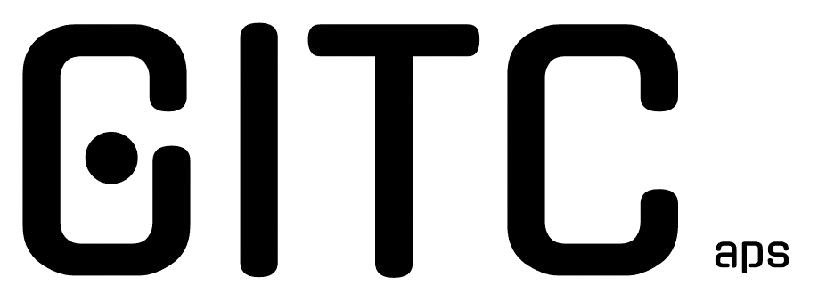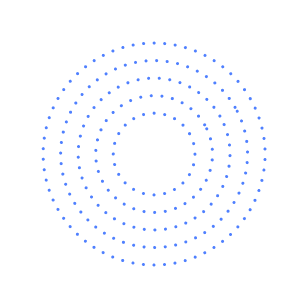In today’s digital world, cybersecurity threats are more prevalent than ever. Whether you’re an individual, a small business, or a large enterprise, understanding how to prevent cyber attacks is critical to protecting sensitive information. Cybercriminals use sophisticated techniques to exploit vulnerabilities, steal data, and disrupt operations. At GITC Tech, we specialize in providing robust cybersecurity solutions to help you safeguard your VPS servers, web hosting environments, and cloud infrastructures from cyber threats.
Understanding Cyber Attacks and Their Impact
Cyber attacks can have devastating consequences, including financial losses, reputational damage, and legal consequences. Hackers use various techniques, such as phishing, malware, ransomware, DDoS attacks, and SQL injections, to gain unauthorized access to systems. Below are the most common types of cyber attacks:
Types of Cyber Attacks
- Phishing Attacks – Fraudulent emails or messages trick users into revealing sensitive information.
- Malware & Ransomware – Malicious software that steals data or locks systems until a ransom is paid.
- DDoS Attacks – Overloading a network with traffic to make services unavailable.
- SQL Injections – Exploiting vulnerabilities in databases to gain unauthorized access.
- Zero-Day Exploits – Attacks on software vulnerabilities before they are patched.
Understanding these threats is the first step in developing a strong cybersecurity strategy. Now, let’s explore how to prevent cyber attacks effectively.
14 Essential Security Measures to Prevent Cyber Attacks

1. Research and Choose a Secure Web Hosting Provider
Your hosting provider plays a crucial role in cybersecurity. Ensure that your provider offers:
- DDoS protection
- SSL certificates
- Firewall protection
- Regular security updates
- 24/7 monitoring and incident response
At GITC Tech, we provide secure VPS hosting, cloud hosting, and dedicated server solutions with cutting-edge cybersecurity features to protect your website and applications.
2. Change the Default SSH Port
By default, SSH operates on port 22, making it an easy target for brute-force attacks. Changing this port number reduces the risk of unauthorized access.
3. Disable Root Login for Enhanced Security
The root user has full access to the system, making it a prime target for hackers. Instead, create a new admin user with restricted privileges and disable root login.
- sudo nano /etc/ssh/sshd_config
- PermitRootLogin no
This simple step significantly strengthens your server security.
4. Use Strong Passwords and Enable Two-Factor Authentication (2FA)
Weak passwords are one of the easiest ways hackers infiltrate systems. Follow these guidelines:
✔ Use at least 12 characters, including uppercase, lowercase, numbers, and symbols.
✔ Avoid common words and personal information.
✔ Enable Two-Factor Authentication (2FA) for additional security.
5. Use SSH Keys Instead of Passwords
SSH keys provide stronger encryption and security than passwords. To set up SSH key authentication:
Generate an SSH key pair:
ssh-keygen -t rsa -b 4096
1. Copy the key to your server:
ssh-copy-id user@yourserver.com
2. This eliminates the need for passwords and enhances security.
6. Set Up an Internal Firewall (IPTables or UFW)
A firewall restricts access to your server and prevents unauthorized connections.
To set up UFW on Ubuntu:
sudo ufw allow OpenSSH
sudo ufw enable
sudo ufw status
For IPTables users:
- iptables -A INPUT -p tcp –dport 22 -j ACCEPT
- iptables -A INPUT -j DROP
7. Use SFTP Instead of FTP
FTP is outdated and vulnerable to attacks. SFTP (Secure File Transfer Protocol) encrypts data transfers, preventing unauthorized access.
8. Install Fail2Ban to Prevent Brute-Force Attacks
Fail2Ban monitors logs for suspicious activity and automatically bans IPs that exhibit attack behavior.
sudo apt install fail2ban
This tool helps prevent brute-force attacks on your server.
9. Install Antivirus and Malware Scanners
Ensure your VPS or dedicated server is equipped with security software such as:
- ClamAV – A powerful antivirus for Linux servers
- Maldet (Linux Malware Detect) – Scans and removes malware
- Chkrootkit – Detects rootkits in Linux systems
Regularly scanning your server can prevent malware infections.
10. Set Up a VPN for Secure Remote Access
A VPN (Virtual Private Network) encrypts your internet connection, protecting your data from cybercriminals. Only allow SSH access through a VPN to further enhance security.
11. Review User Rights and Privileges
Not all users need administrative access. Follow the principle of least privilege (PoLP) to ensure users only have the permissions necessary for their roles.
sudo usermod -aG sudo username
12. Disable IPv6 If Not in Use
IPv6 can be exploited by attackers if not properly configured. If you don’t need it, disable it:
- sudo nano /etc/sysctl.conf
- net.ipv6.conf.all.disable_ipv6 = 1
13. Monitor Server Logs for Suspicious Activity
Regularly check logs to detect unusual login attempts or system errors. Use these commands:
- sudo tail -f /var/log/auth.log
- sudo tail -f /var/log/syslog
Set up automated alerts to notify you of suspicious activity.
14. Keep Your Applications and Software Up to Date
Outdated software contains vulnerabilities that hackers exploit. Enable automatic updates for your operating system, web applications, and security software.
For Ubuntu:
sudo apt update && sudo apt upgrade -y
For CentOS:
sudo yum update -y
FAQs
1. What is the most common type of cyber attack?
Phishing and malware attacks are the most common cyber threats, targeting both individuals and businesses.
2. How do firewalls help prevent cyber attacks?
Firewalls block unauthorized access, filter malicious traffic, and protect networks from cyber threats.
3. Why is SSH key authentication better than passwords?
SSH keys use asymmetric encryption, making them far more secure than traditional passwords.
4. How often should I update my server and software?
Regular updates should be performed weekly or immediately after security patches are released.
Suggestions: Strengthening Your Cybersecurity Defense
Cyber attacks are a growing threat, but implementing proactive security measures can significantly reduce the risk of breaches. Whether you’re finding VPS hosting, cloud servers, or dedicated hosting, taking steps like firewall protection, secure authentication, software updates, and server monitoring is essential.
At GITC Tech, we offer secure web hosting solutions with built-in security measures to protect your website, data, and applications from cyber threats. Take cybersecurity seriously, implement these best practices, and ensure your digital assets remain safe from attackers.